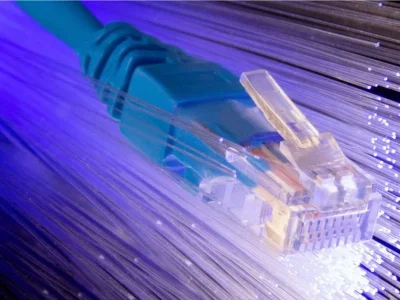Although plastic optical fiber (POF) is an easier and faster alternative to install cables at home, it is essential to know the different options of classic Ethernet cables and avoid common mistakes when selecting the right one.
Common Mistakes
When selecting an Ethernet cable, it is crucial to avoid mistakes that can compromise the quality and performance of the network connection. One of the key aspects to consider is the cable category, which determines the speed and maximum supported distance of the cable. Therefore, it is essential to choose an appropriate cable based on your specific requirements.
Another common mistake is to overlook the quality of the cable. Low-quality Ethernet cables can have interference problems, which negatively affects the speed and stability of the network connection. Therefore, it is recommended to invest in higher-quality cables that offer optimal performance and greater durability.
Ethernet Cable Categories
Ethernet cables, also known as RJ45 cables, are organized into categories according to their ability to transmit different connection speeds. For home use, Category 5e or 6 cables are usually sufficient, as they offer transfer speeds of up to one gigabit. However, if you are looking for a future-proof installation, you could opt for Category 6a or 7 cables, which will support higher speeds in the future.
Cable Length and Power Loss
The length of the cable affects the transmission speed. A shorter cable (1 meter) will provide a higher speed peak than a longer cable (3 meters). The difference in speed is due to the frequency, which defines the network power and establishes its width and data loss range along the cable.
Electromagnetic Shielding
Electromagnetic shielding protects the copper wires inside the cable and improves the stability and quality of transmission speeds. There are several types of shielding:
- UTP (Unshielded Twisted Pair): An unshielded cable, suitable for connecting devices to the router at home, but not recommended for installations that run inside the wall and require long cables.
- FTP (Foiled Twisted Pair): A globally shielded cable that protects all twisted cable pairs at once, offering protection against external interference.
- STP (Shielded Twisted Pair): A cable with a conductive mesh that protects each twisted cable pair individually, ideal for electrical installations that run inside the wall.
- SFTP (Shield Foiled Twisted Pair): A special cable that combines the protections of FTP and STP, offering the greatest protection against electrical interference and being more suitable for long runs, although also more expensive.
How to Choose the Right Ethernet Cable?
For home use, Category 5e or 6 cables
What is a network cable used for?
A network cable is used to transport data between your devices, such as connecting a PC to the router to access the internet. It is also used in internal installations in homes to bring internet to Ethernet outlets in the living room or bedrooms.
How to know if a network cable is damaged?
If you experience connection problems, it could be due to the network cable. Try restarting the router and checking if the problem persists on all devices. If it only occurs on the device connected to a network cable, try connecting another device to the same cable to see if the error continues.
Conclusion
Choosing the right Ethernet cable is crucial to take full advantage of your internet connection. Consider the category, length, shielding, and use of the cable to make the right decision. Now that you know the key aspects to keep in mind, you will be better prepared to enjoy an optimal connection in your home!