Wi-Fi technology has improved significantly in recent years but it does not offer a comprehensive solution for all types of network users, especially in relation to professional networks.
In large homes or offices with heavy traffic, Wi-Fi access points are usually used, while in smaller offices with fewer users, network extenders are more likely to be used.
A common question we are asked is, "What is the difference between an access point and a WiFi repeater?”
Both access points and repeaters can be part of a WiFi network, but they perform different functions. Both come as standalone hardware components that can connect to your existing network.
Here’s an explanation of exactly what each one does.
What is a WiFi repeater?

WiFi extenders or repeaters connect to your WiFi network like any other device and retransmit the signal to extend the network’s reach.
Extenders are easy to set up: just plug them in, and simply connect to the new wireless network they create for configuration.
This sounds great, but what are the drawbacks of WiFi repeaters?
Unfortunately, there are quite a few:
Firstly, half of the WiFi repeater’s signal is used to connect to the router, so only half of the signal is used to connect to the device. This also means you will only get half the speed the range extender is capable of (few manufacturers disclose this).
It gets even worse. This small, cheap device works at a fairly slow pace and can easily get overloaded. First, it has to take requests from your phone or Smart TV and pass them to the router, then it has to wait for the router to respond, before taking the response and passing it back to your device. At the same time, it takes the next request from your device and sends and receives acknowledgments for the requests and responses...
Imagine two people throwing balls at you at the same time and you have to catch them and pass them to the right person while they keep throwing more balls in your direction.
Forget about the numbers on the box, they are a fantasy!
Another problem is that it is quite common for WiFi extenders to disconnect from the main network if they haven't been used for a few hours. This means your device will connect to the network but not to the Internet.
Lastly, WiFi repeaters are very demanding in terms of positioning. They need to be close enough to the router to get a good signal, but also close enough to the area where you need a better signal.
So, in reality, you might not get a great additional range with them.
Although paying more for a range extender will mitigate some of these issues, the main appeal of these products is usually their low price rather than their functionality.
If we could choose, we would definitely not recommend opting for a WiFi extender or repeater, but sometimes they are the only option.
An extender can be suitable for those who cannot install wired access points (due to circumstances like renting a home) as well as for budget-conscious customers.
What is WiFi Mesh or Mesh Network?

The next best option is a mesh network or WiFi mesh. A WiFi mesh comes with a set of built-in nodes or satellites that connect to each other.
So far, it sounds like a conventional network with repeaters that extend the signal. But it's not. The different access points are not only connected to the router but are also able to connect to each other, allowing for better coverage and better network management.
What is the difference between a WiFi mesh and a simple WiFi extender or repeater?
The main difference between mesh routers and WiFi extenders is that all access points in a mesh system are designed to work together, so they all have the same network name. Your devices will seamlessly connect to the best point without you ever having to think about which point to connect to.
What is an Access Point?
A wireless access point (WAP) is a device that generates a wireless network independently of the router. It connects to the router typically via Ethernet and has its own signal and hardware to manage wireless connections.
For example, let's say you have a wired internet setup. A wireless access point is cheaper to buy than a new router and doesn't require you to rebuild your network to use it. You connect the WAP to your router using an Ethernet cable and configure it as an access point.
Confusion often arises when a wireless access point can be used to act as a repeater or vice versa, using WiFi repeaters as access points (when the WiFi repeater supports it).
Which is better: WiFi repeater or access point?

In terms of signal quality, repeaters have zero advantages over access points. Their main advantage is the ease of installation. Our advice is to avoid using repeaters if you can install access points.
Repeaters are essentially a patch. They are used to extend the reach of a WiFi network when it is difficult to install additional access points.
Latency increases slightly each time the signal bounces off another repeater, as it has to be received and retransmitted, adding a few milliseconds at each repeater in the chain. Repeaters also have less bandwidth than access points. It is a less efficient solution overall.
Repeaters are, to a greater or lesser extent, slower and less reliable than access points, but they are easier to install.
The winning combination: Wired Plastic Optical Fiber Network + WiFi Access Points
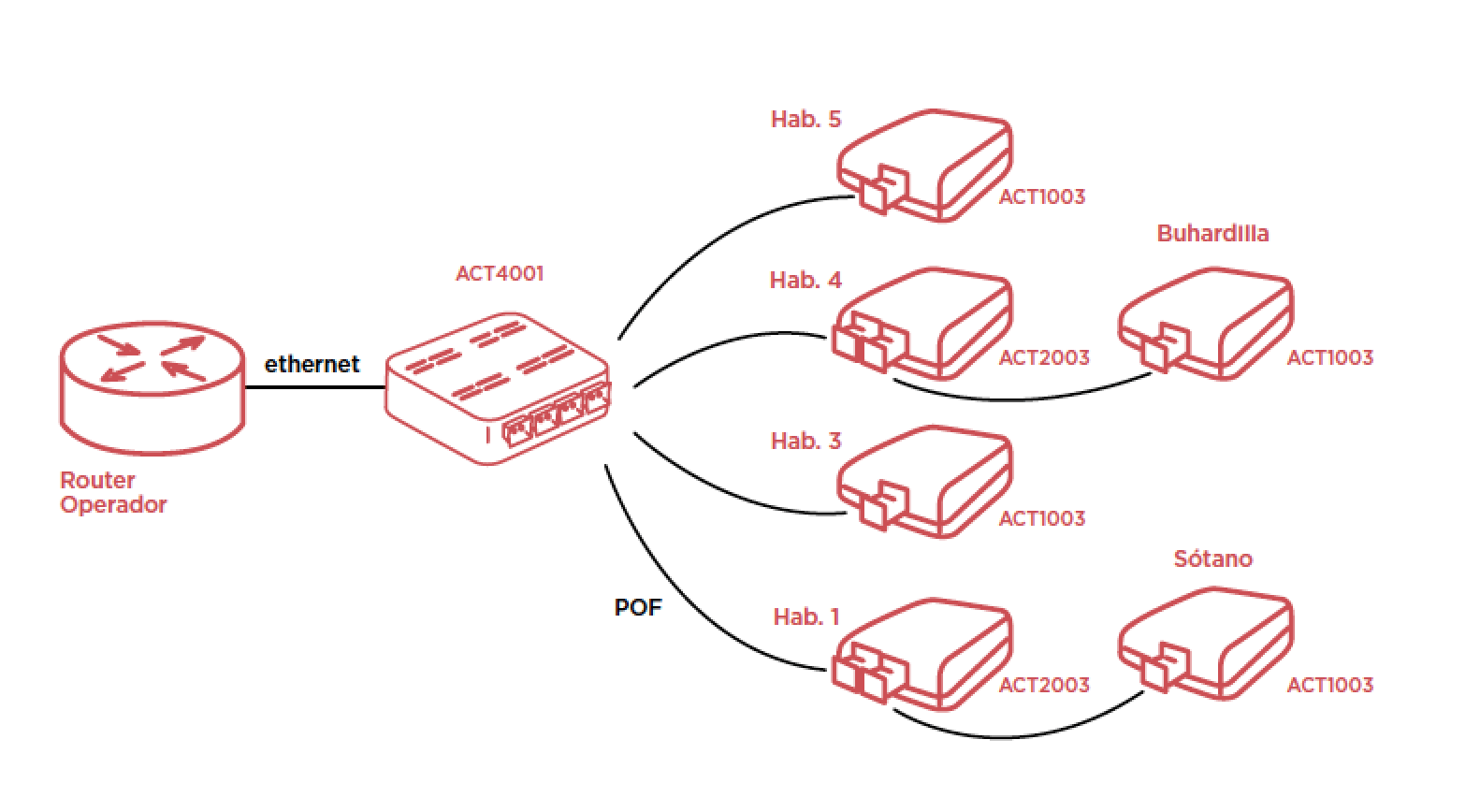
Our recommendation whenever possible is to use wired backbone networks as a base and establish access points with WiFi emitters at the desired points.
The great advantage of plastic optical fiber is that it allows us to create networks with high-quality access points in places where passing Ethernet cable is complicated. Plastic Optical Fiber gives us an interesting possibility that would otherwise be quite difficult.
This way we get very stable connectivity and high-quality WiFi.
Wired networks with plastic optical fiber aim for exactly this: Establish a connection with the router and take it to other points. If we want to have the WiFi option there, we will use a WiFi emitter, either with a mini router like the one from Vonets or with a WiFi extender configured in access point mode.
If you are interested in installing additional access points in your home but don't want to do construction to wire the plastic optical fiber, it could be your ideal solution.








