Are you tired of your ping ruining your online gaming experience? Latency, or ping, is crucial for enjoying your gaming sessions. A high ping can cause lags, disconnections, and, worst of all, monumental frustration. Here are some specific tips to improve ping in popular online games like Fortnite, Call of Duty, League of Legends, Dota 2, and FIFA.
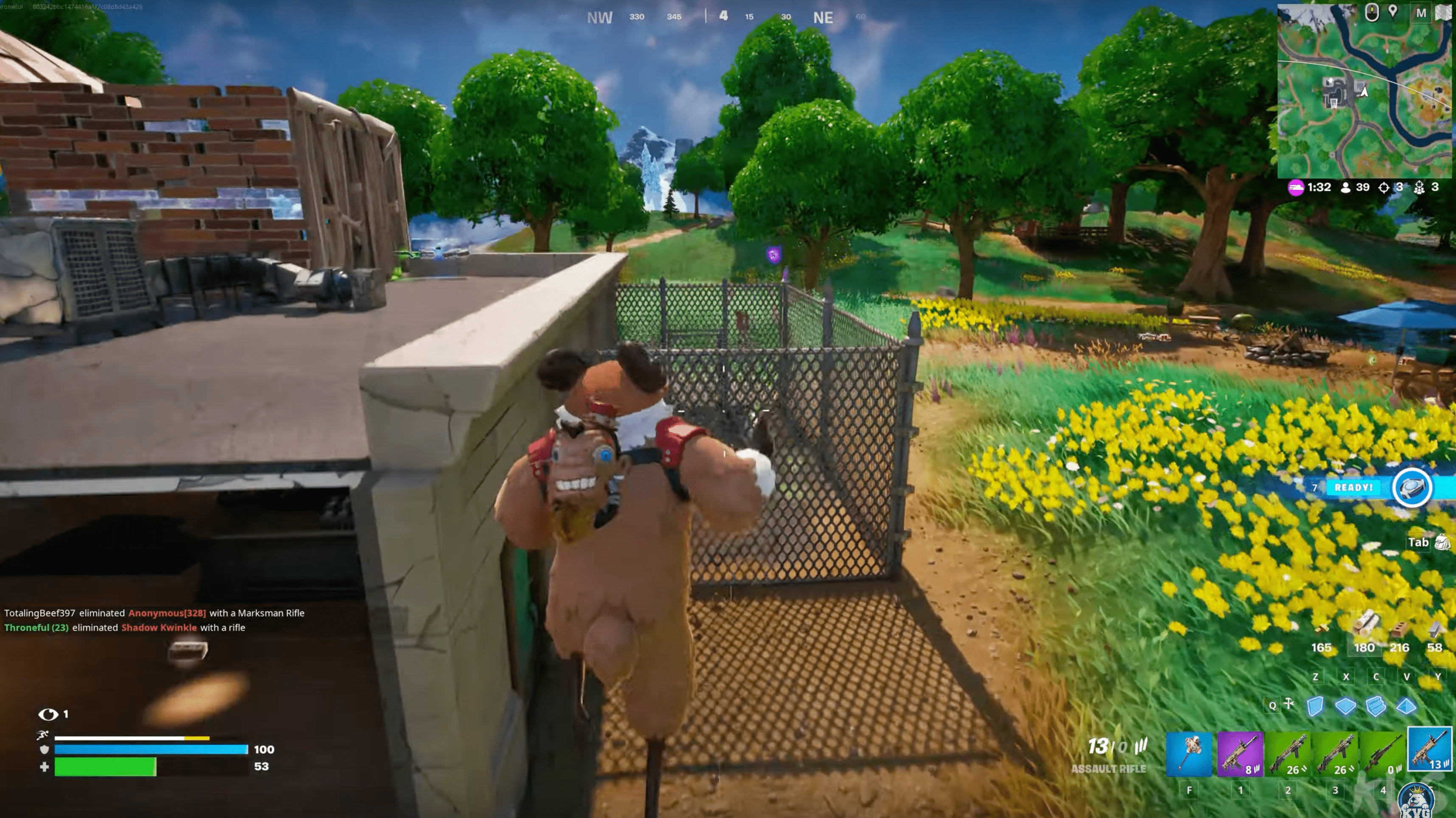
1. Fortnite
- Choose the nearest server: Ensure you're connected to the server closest to your location. You can do this in the game settings by selecting the appropriate region.
- Prioritize Fortnite on your network: Use Quality of Service (QoS) on your router to prioritize Fortnite traffic over anything else on your internet connection.
- Close unnecessary applications: Make sure to close all background applications that might consume bandwidth and affect the game's ping.

2. Call of Duty
- Monitor NAT settings: Aim to have an open or moderate NAT configuration on your router to better connect with other players and servers.
- Connect your console or PC directly to the router: Use an Ethernet cable to plug your device directly into the router instead of relying on Wi-Fi, which is often slower and less stable.
- Try a gaming VPN: If ping issues persist due to server location, consider using a gaming VPN to connect to closer or less laggy servers.
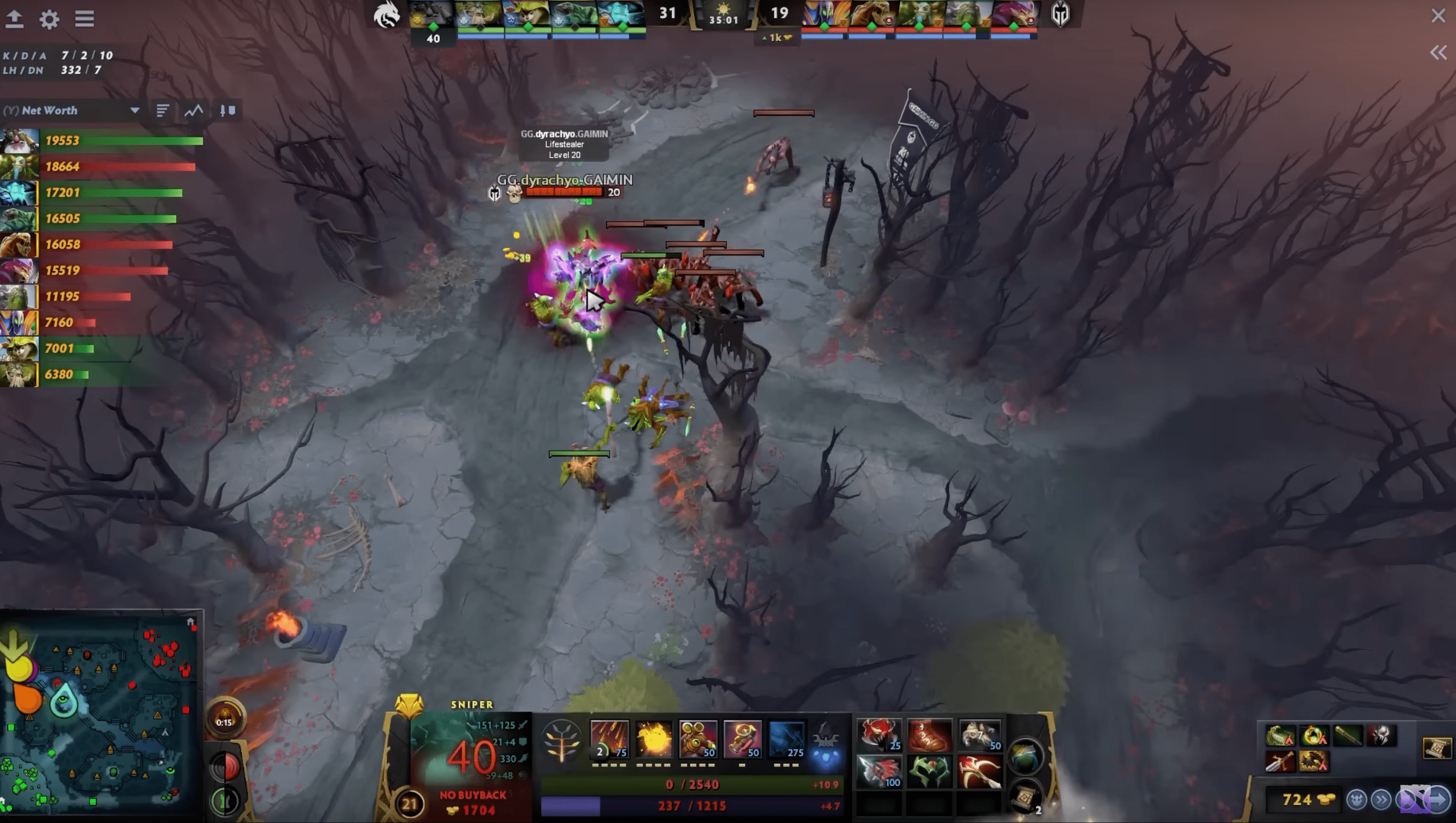
3. League of Legends
- Maximize game performance: Lower the graphics quality and disable options that might impact game performance and latency.
- Update your drivers and software: Ensure you have up-to-date network drivers and software for a stable and fast connection.
- Switch to servers with lower ping: In some cases, you can switch to a game server with lower latency from the League of Legends client settings.
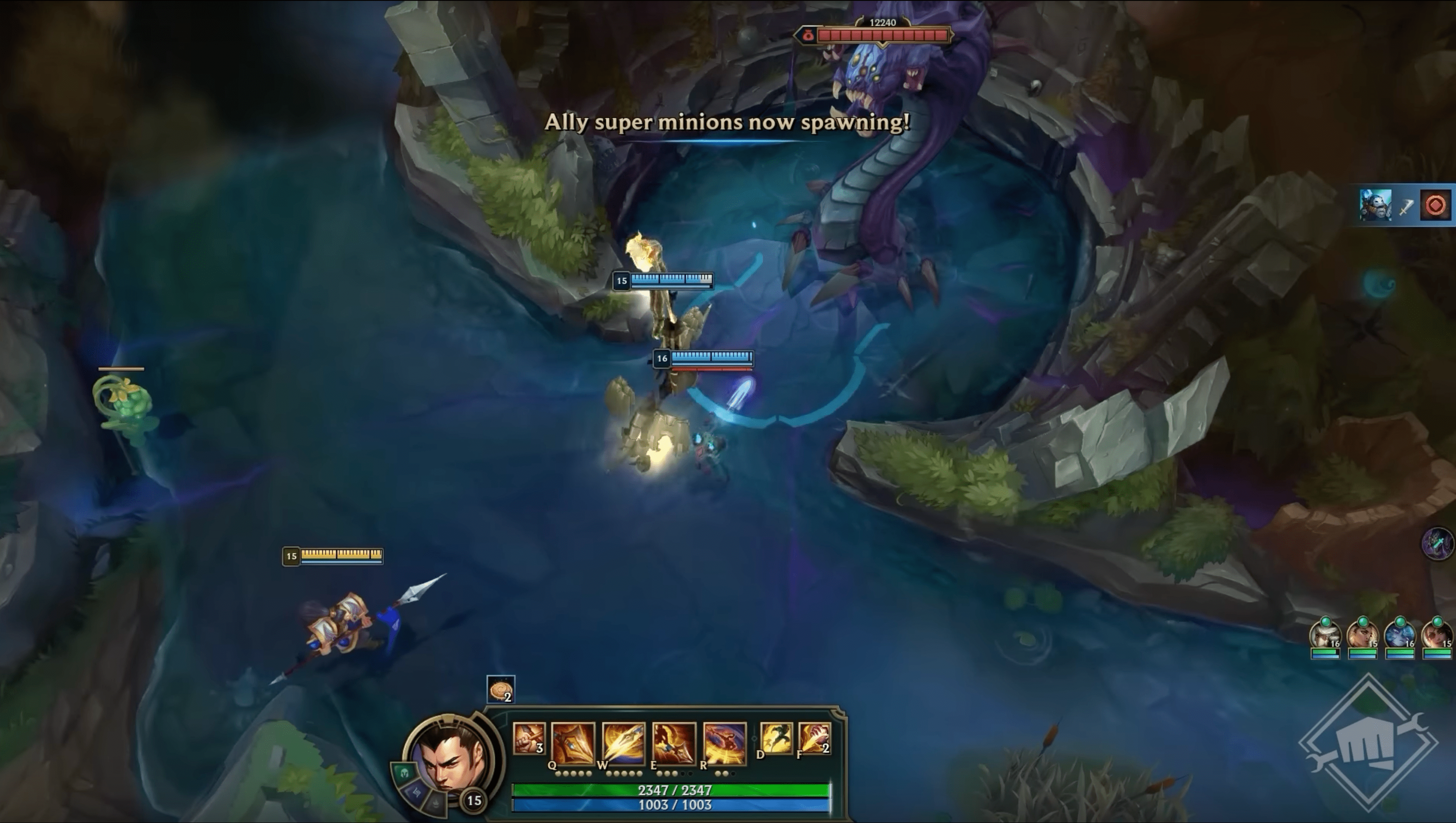
4. Dota 2
- Select the server region manually: In the game settings, manually choose the server closest to you to reduce latency.
- Utilize console commands: Dota 2 allows you to use console commands to adjust network settings and improve ping. For example, you can use the "rate" command to change the allowed data rate.
- Avoid peak gaming times: Playing during peak hours can increase ping because servers are crowded. Try playing when fewer people are connected for a better connection.
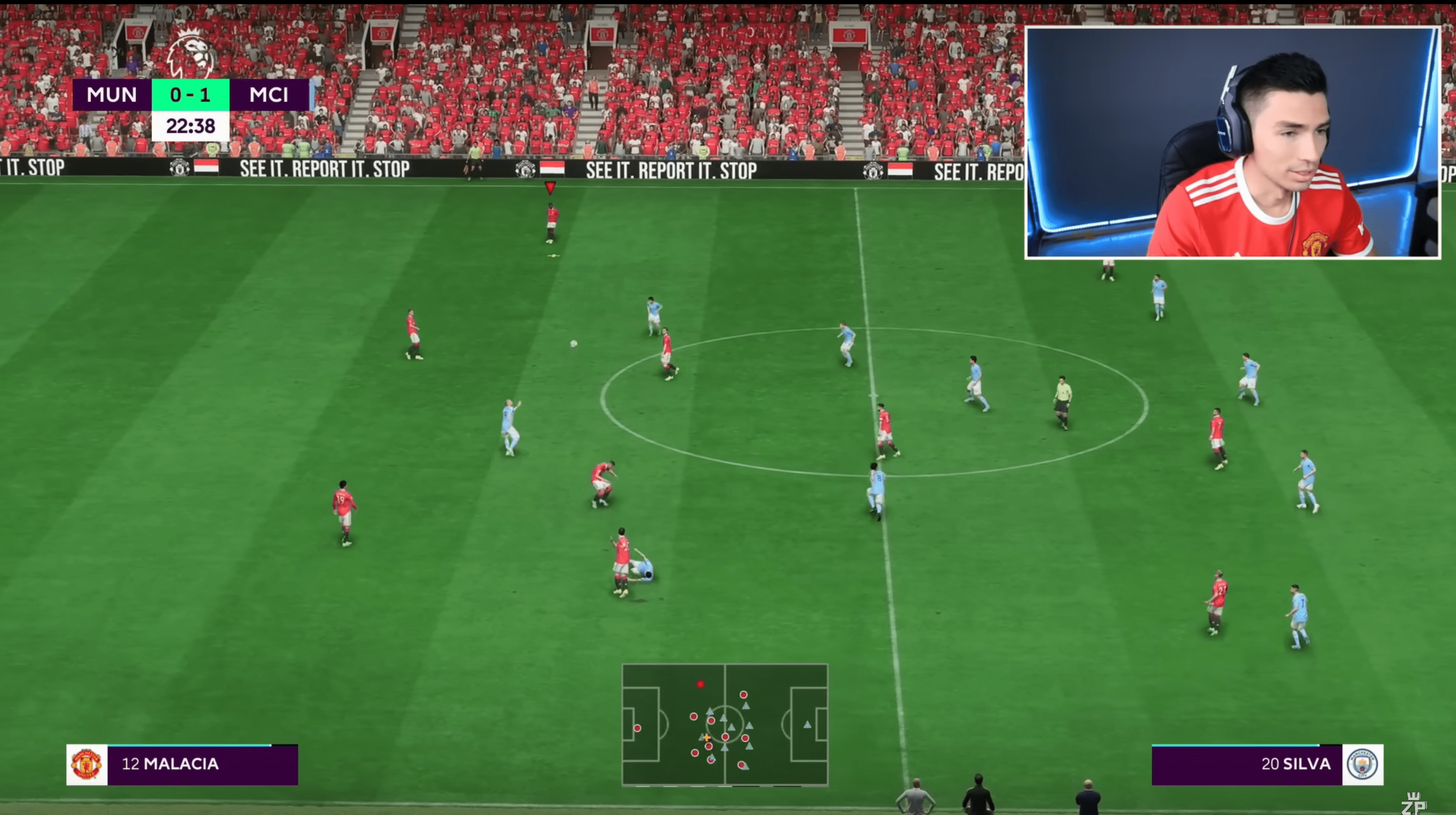
5. FIFA
- Check your connection quality: In the game settings, ensure that your connection meets the minimum requirements for an online lag-free experience.
- Use wired connection: Connecting your console or PC to the router using an Ethernet cable or Plastic Optical Fiber will improve connection stability compared to Wi-Fi.
- Play on nearby servers: Manually select servers closest to your location to reduce latency and improve gaming experience in FIFA.

(3).png)






